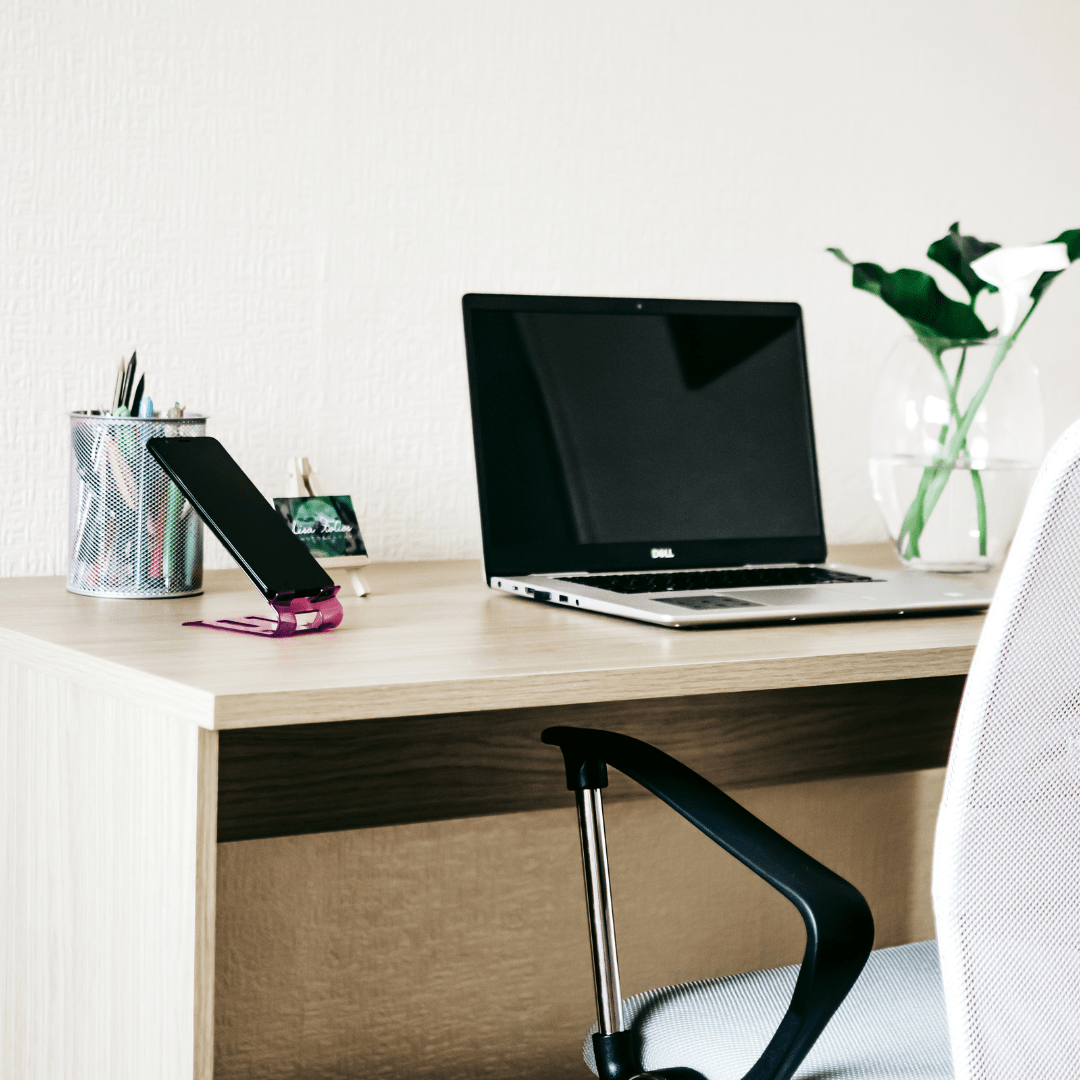want expert advice on your website? get in touch for a free website audit
book your free website audit
Site speed can make or break your online presence and shouldn’t be neglected. It’s one of the reasons why many businesses lose customers, money, and reputation. It’s not just about how quickly your website loads up. It’s the deciding factor on whether a user stays on your site or moves on to your competitors. It also impacts your conversion rates and search rankings.
Think of your site’s speed as the first impression – that split second when a visitor decides if they’re going to stick around or not. Slow sites are a major turn-off for many users and can be the reason visitors click off. Your website could be the most revolutionary thing to ever grace the internet, but that doesn’t matter if no one sticks around to see that. On the flip side, with faster sites which load with a click of a button, you’re in for a treat – more traffic, better conversion rates, and a special ranking reward from search engines. And with attention spans getting shorter and shorter, the time people are willing to wait for a website to load is also getting shorter.
Users crave a fast speed so why not give the people what they want?
The User Experience Factor:
The importance of a positive user-experience cannot be overstated. It’s not just about making things look pretty (although that’s part of it); it’s about creating a seamless user-journey for anyone who visits your website.
A key player in your website’s user-experience is the speed of your website. Site speed is the key to customer satisfaction. The faster your website loads, the happier your visitors are. If you want your visitors to stick around and turn into loyal clients, a lightning-fast site is almost non-negotiable.
Think about it. When was the last time you waited patiently for a website to load? Probably not in recent memory, and this is mainly because our expectations of the internet have risen. It was the norm to wait 5 minutes for a website to load in the days of Internet Explorer. Yet, the thought of waiting even more than 30 seconds now gives me the ick. Our expectations combined with the vast amount of information on the internet means there’s no point waiting on a website that doesn’t want to keep up with the times. Users can get their information elsewhere in half the time.
Site Speed For SEO:
Google is a huge platform used by millions of users every day to answer their burning questions. The tech giant is on a mission to deliver high-notch content to users at fast speeds. If your website isn’t picking up the pace it’s like a red flag for Google’s algorithm. Before you know it your website will drop in rankings below those speedy sites. Your website could be sitting on page two or three of Google’s search results and that is definitely not where you want to be. Most users don’t bother scrolling that far as they know the juicy content is all on page one. This not only puts you below your competition but could jeopardise the chance of people visiting your site at all.
The worst part about having a slow site is that there’s a chance of your website being penalised by Google. Once your site has been penalised, it’s hard to earn Google’s trust back, which can destroy your website’s rankings and online visibility.
Conversion Rates:
When it comes to trying to impress your customers, every second counts. From the time it takes for your website to load all the way to how quickly users get their desired information, users want a simple and speedy process that saves them the headache. This will help boost your conversion rates and turn your casual visitors into high-paying customers. If you can’t provide them with a fast-loading website then they’ll be waving goodbye to you and saying hello to your competitors.
This is especially true for e-commerce websites. Making sure your e-commerce website has a low site speed will let users make purchases quickly and seamlessly. If you’re not willing to work towards improving the performance of your site, you’re practically saying you don’t like money!
Here’s some insider scoop. Having a fast website isn’t just a nice-to-have, it’s a must-have. It’s essential for your users to enjoy their experience and essential for your online visibility to be able to rank on search engines. It’s a crucial element on your site that you need to focus on from the get-go. In an era where we’re accustomed to instant gratification thanks to the internet, optimising your site speed should be at the top of your to-do list.
User Trust and Credibility:
I know I mentioned above the importance of a first impression and how you need to create a killer one. The thing is, your website’s speed impacts so much more than just the first impressions. It impacts the long-term relationships you have with your long-lasting customers.
Imagine: a user lands on your website and it takes forever for the pages to load. Not the best start to a relationship. But here’s the twist – it isn’t just about the initial frustration, it’s also the built-up frustration of having to deal with a slow website for so long. It leads to you not being able to retain customers. Before you know it, those customers will end up leaving you for a customer who has a fast website.
Don’t believe me? According to skilled, 79% of customers are less likely to repurchase form an online store if they were ‘dissatisfied’ with the site’s speed. Users are more likely to return for that second, third, or fourth purchase if the initial experience was swift.
Your site speed is also associated with the level of trust users have for you. It helps shape their perception and signals reliability and professionalism. It’s not just about convenience; it’s about establishing a connection with your audience by respecting their time. So, levelling up your website game keeps search engines happy and is a strategic move to boost credibility and trust.
Factors that impact site speed:
- Design: The design is a huge factor which impacts the time it takes to load up your site. Websites that are built with speed in mind are intentionally kept clean with optimised graphics and minimal animations. This not only improves the visual appeal but contributes to a much smoother user journey. A win-win! On the other hand, sites that are slow usually have a lot of unnecessary graphical elements, flashy pop-ups and interactive elements. While these user-interactive features are a good way to keep users engaged, they often reduce the overall performance of the website. If the website doesn’t load, no matter how revolutionary these elements are, no one is going to see them. It’s a good idea to avoid unnecessary fonts and font weights and use vector graphics where possible.
- Page Weight: If your site consists of heavy elements and large image files, optimising the weight of your page could really slow down your site’s performance. It’s a common thing, especially for large websites and portfolio websites that showcase high-quality images to have a large page weight. The first step to targeting this is to compress those files using a plugin. Choose a plugin that specifically targets CSS, HTML, and JavaScript. This can significantly trim down unnecessary bulk without compromising on the functionality. You might also want to consider a caching plugin. It’s a great way to improve website performance by storing static versions of your web page. This saves them from re-downloading all the stored-up data when they revisit. This not only speeds up their experience but also frees up space on your web server.
- Server Performance: If you’ve run a Google’s Pagespeed Insights report and noticed a high server response time, it refers to the speed at which your web server reacts to a user’s request. The quicker your server response time, the quicker your site will be. To optimise your server, I recommend getting yourself a powerful hosting service. Choose servers that can juggle multiple requests at once without breaking a sweat. You should also optimise your database. Your database is the digital file storage which stores all your website’s information. If your site is on the larger size with a tonne of pages and blog posts, there are a bunch of plugins out there. The one I recommend is WP-Optimise. It’s quick and easy to use and with just a few clicks, you’ll have a database that is squeaky-clean.
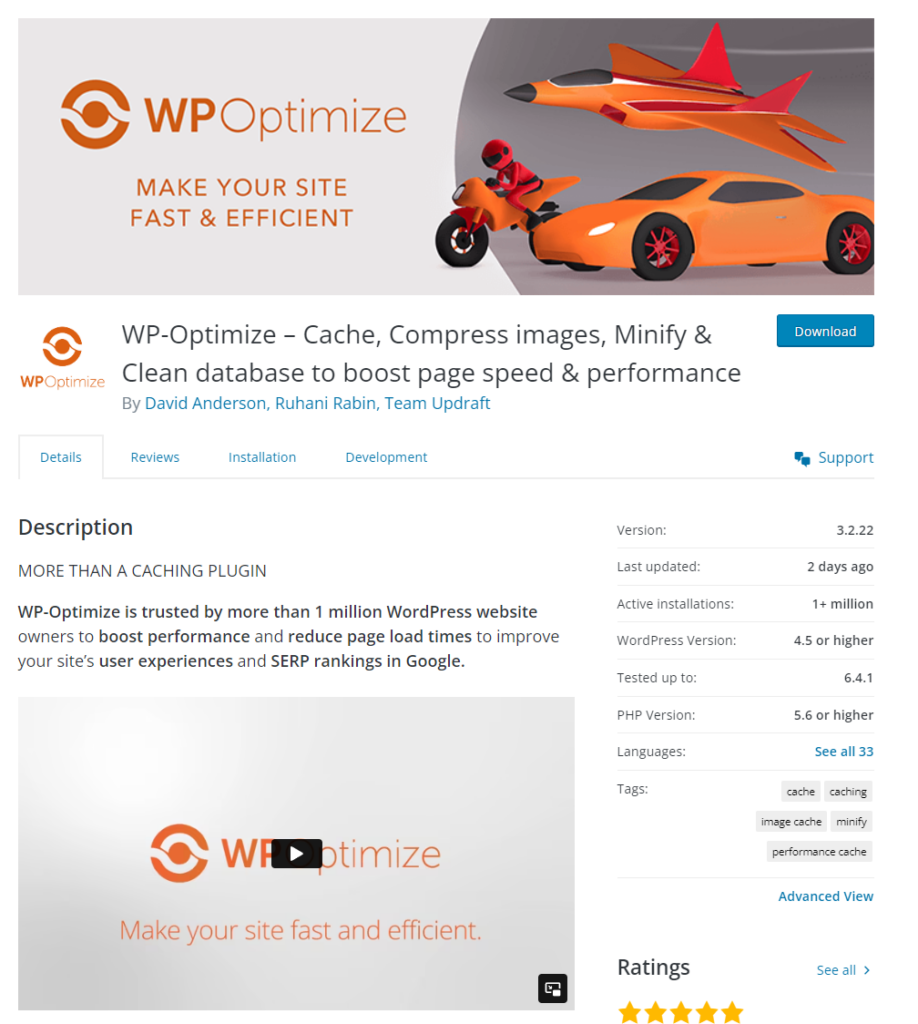
- Plugins and Add-ons: Plugins and Add-ons are a great addition to any website. With a range of plugins out there all with their unique features, you may be tempted to install a lot more than you think you need. The thing is, not all are created equal. Overloading your site with unnecessary plugins will only slow your website down. Choose your plugins wisely and only pick the ones you need. Another issue with plugins is that many of them are poorly coded and can weigh your website down. These types of plugins can cause more harm than you think and it’s only a matter of time before you get that WordPress white screen of death. Now, let’s move on to third-party integrations. Yes, I’m talking about your Google Analytics. While they do provide valuable insights, too much of anything is bad. Make sure you’re finding the right balance – enjoying the benefits without causing any hiccups to your site’s performance.
How to Improve Your Site’s Speed:
Test your site speed:
Before you even attempt to speed up your website’s speed, you first need to identify what it is that’s making your site so slow. Google PageSpeed Insights report will be your best friend when it comes to this. It’s essentially a speedometer for your website. It’ll audit your live page speeds on both mobile and desktop and use Google’s Core Web Vitals as a metric to show how your website feels to the end user. You get real-time data, page by page, revealing the performance of your URLs.
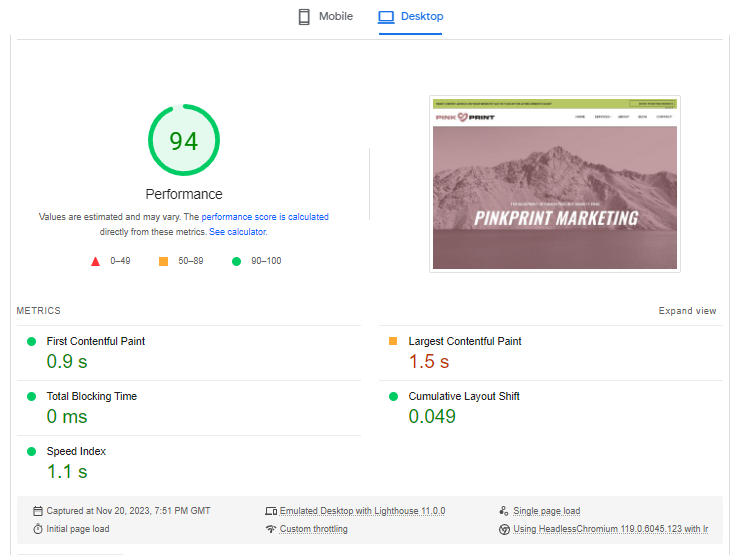
Another great tool to use is Google Search Console. You can not only track your page speed, but also give you an idea of your search engine rankings, organic traffic, and impressions. You’ll be able to see how your site’s speed impacts your search rankings. Having these on file will give you a good indication of how much your site has grown after you made a couple of tweaks to the performance.
Another useful tool to use is Pingdom. This tool differs from the ones I mentioned above by taking on a more casual approach, throwing in easy-to-understand suggestions for improving your page performance.
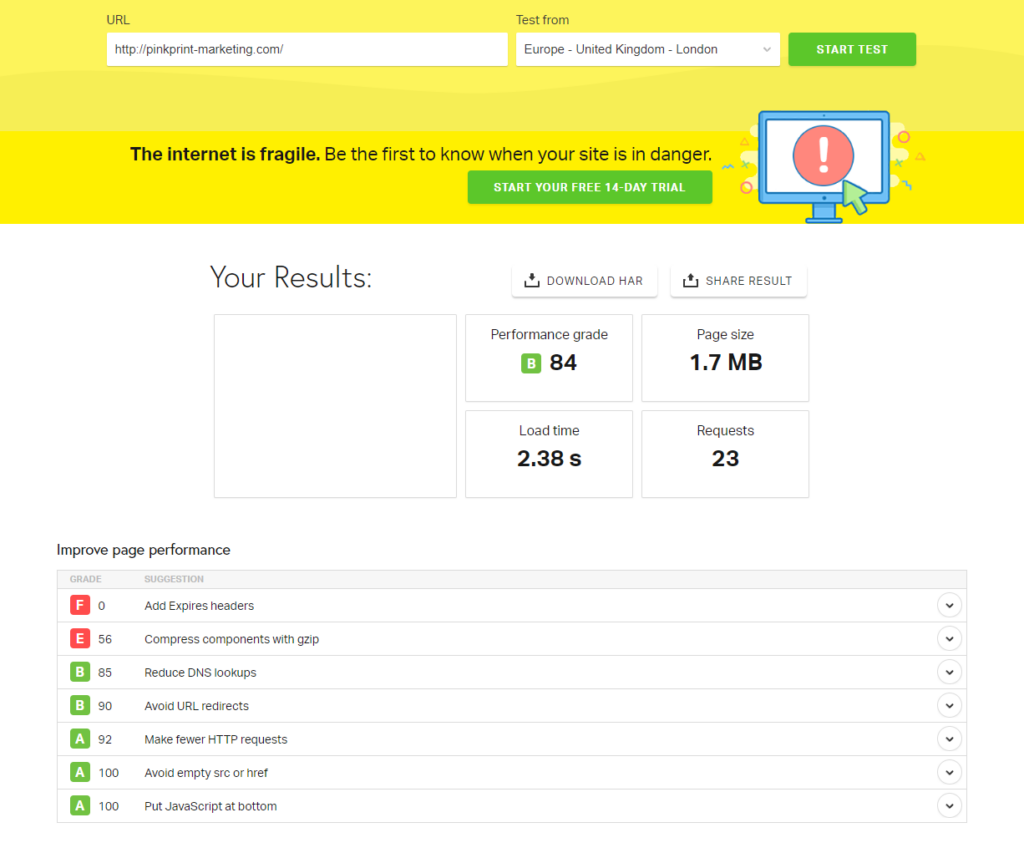
Optimise images:
You’ve done a PageSpeed Insights report on your website and one of the recommendations was to ‘Serve Images in Next-Gen Formats’. But what does that even mean? It’s essentially optimising the images on your website without sacrificing their visual charm.
Hold on, I get it. Visual elements are the heart and soul of your website. No one wants to sacrifice those eye-catching graphics and captivating videos. This is where image compression comes in. Image compression helps shrink down your image file sizes without impacting the quality. Your visuals stay crisp and your visitors won’t be sat waiting for your webpage to load.
Now, if you really want to give your website the boost in speed it deserves, try converting those .png and .jpg files into .webp and .AVIf file types. There are a lot of plugins that can automatically compress your image files for you. Smush, Converter for Media, Optimus, just to name a few. This means you won’t have to manually compress all your image files.
Reduce redirects:
Every time your page carries a redirect, your web server has to sit through what we call the HTTP request cycle. The more redirects you have, the longer users will have to wait for your server to guide them to the correct page of your site. Having too many on your website can really make those seconds pile up. Minimise those redirects so you can streamline the communication between the user’s browser and your server.
The quick fix to this is to audit your site for any unneeded redirects and implement direct links where possible.
Use a Content Delivery Network (CDN):
If you’ve got visitors from different corners of the globe eager to check out your site it’s time to implement a Content Delivery Network (CDN). This powerhouse stores copies of your website in various data centres. This means instead of making them wait for content from one central server, you’re delivering content to them from their nearest server. This means your site’s information can be at their fingertips in mere seconds.