want expert advice on your website? get in touch for a free website audit
book your free website audit
As a Marketer, you probably find yourself juggling a bunch of tasks at once. Between crafting killer campaigns, analysing data, and staying on top of trends, staying organized is the name of the game. With so much on our plates and only 24 hours in a day (seriously, can we get a few extra hours, please?), finding ways shortcuts to save time is essential. Thankfully, Google Chrome offer a wide range of marketing Chrome extensions to help you work smarter, not harder. With these tools in your arsenal, you’re able to speed up your day while also streamlining your marketing efforts.
However, with so many extensions out there, it can be a challenge to find the ones that are the right fit for you, especially if you’re on the lookout for tools created exclusively for marketers. Lucky for you, I’ve done some digging and found some killer marketing Chrome extensions. Trust me, once you start using these, you’ll wonder how you ever managed without them.
Now, I’m not saying you need to use every single one of these extensions, but by picking a few that are relevant to your role, you’ll end up saving yourself a lot of time and improving your workflow.
Benefits of Marketing Chrome Extensions:
- Save time: Chrome extensions are designed to save you time. These handy tools are like your personal assistants, making your browsing experience a lot more streamlined. They provide instant access to all your tools with just a click of a button. This means less time hunting them and more time executing high-impact campaigns.
- Increase productivity: As a marketer, you probably find yourself shuffling between dozens of tabs, trying to keep up with your social media, email campaigns, analytics, and SEO. Chrome extensions let you access all your features right from your browser, so you can work more efficiently without getting crushed by your mountain of tabs.
- Personalisation: These extensions aren’t just one-size-fits-all and you’re not limited by the amount or type of extensions you have. You can tailor them to match your exact needs.
- Improve your skillset: With a huge number of marketing Chrome extensions out there, you’re bound to find a game-changing tool or technique you never knew existed. You have the opportunity to level up your marketing and learn a thing or two.
- Adapts to shifts in trends: These extensions are designed to evolve and adapt to the new trends in digital marketing. Whether it’s a new algorithm update from Google or a new feature on social media platforms, developers are quick to introduce updates to make sure your favourite extensions stay ahead of the curve.
1. Grammarly: AI Writing and Grammar Checker App:
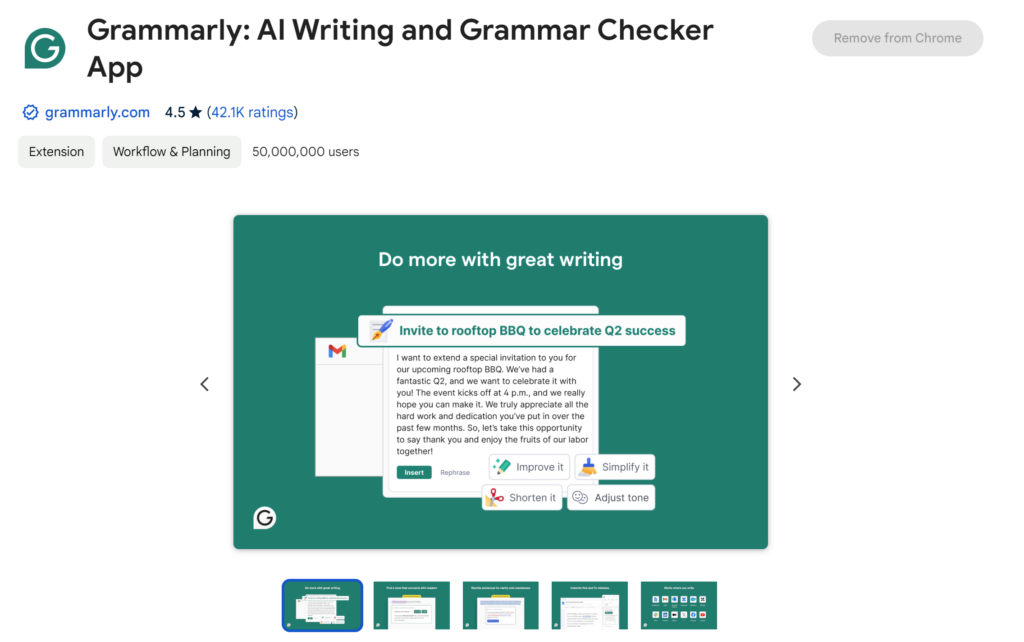
First up on the list is Grammarly. Grammarly is an extension which improves your writing my providing real-time grammar and spelling checks. This is an absolute lifesaver for marketers who spend their time crafting content. It saves you from embarrassing spelling mistakes whether it’s a social media post, email campaign, or paid ad.
Grammarly doesn’t just catch your basic spelling and grammar errors, it also provides suggestions to improve the clarity, tone, and coherence of your writing. Whether you’re crafting an email, creating a blog post, or drafting a marketing campaign, Grammarly’s comprehensive feedback streamlines the writing process, allowing you to focus on your message without the distraction of typos or grammatical errors.
Additionally, if you’re looking to make sure your message has a specific tone of voice to trigger a certain emotion, Grammarly’s got your back.
2. Headline Studio by CoSchedule:
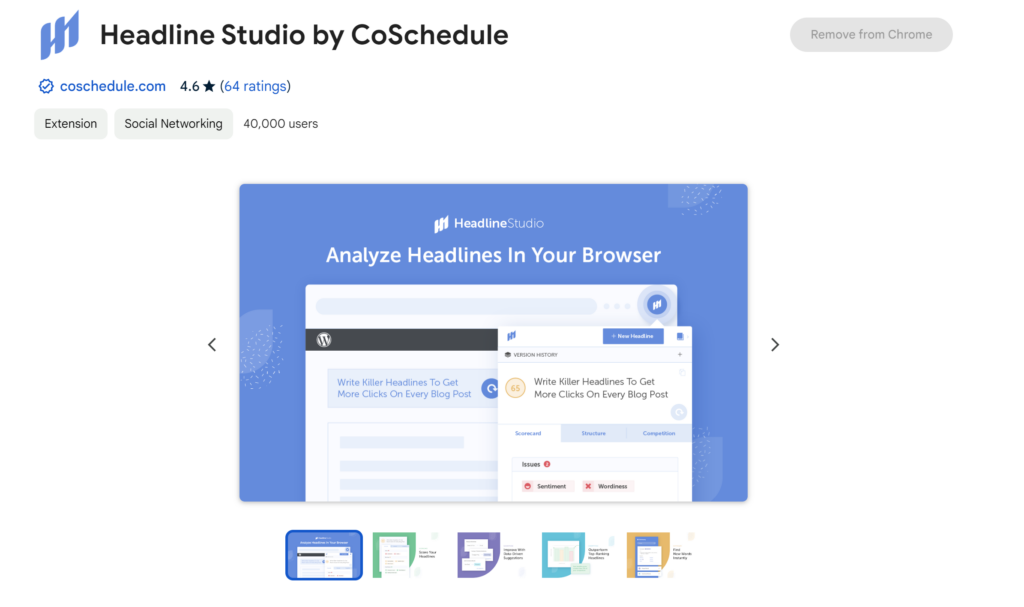
Headline Studio by CoSchedule is a game-changer for marketers who want a little more “oomph” to their headlines. This Chrome extension is designed to help you optimise your headlines for more clicks, more engagement, and overall more love from your audience. The tool works by providing a rating out of 100% alongside instant suggestions, turning your bland headlines into attention-grabbing ones that entice users to click on them.
The best part is that this extension has you covered when it comes to SEO. It conducts an SEO analysis based on your headline and provides a score based on multiple factors such as keyword quality, keyword density, etc. This helps you boost your search engine rankings and gets your content noticed by the right people.
This tool is perfect for all sorts of content types, whether it’s a blog title, LinkedIn post, or even an email subject line.
3. Wappalyzer – Technology Profiler:
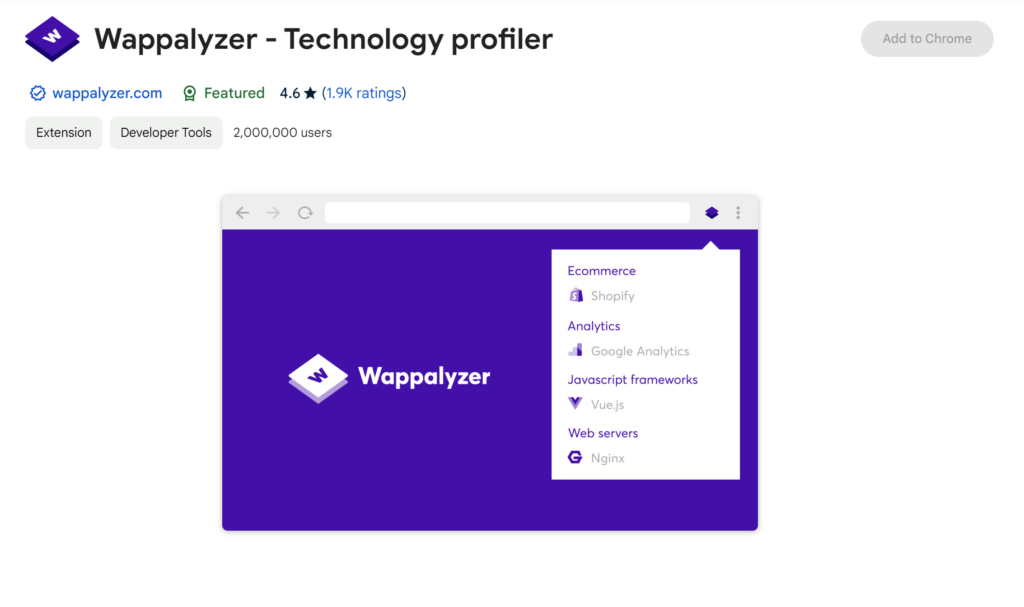
In marketing, keeping an eye on what you’re competitors are up to can help you a competitive edge. This is where Wappalyzer comes in. Wappalyzer gives you a comprehensive breakdown of the technologies that power a website.
With Wappalyzer, you get an x-ray of a website, uncovering not only the technologies a site is using but also the tech stack. This is great for gathering information about a competitor on the innovative features, designs, or functionalities a competitor’s site has. You can use this as inspiration and level up your own website.
For example, your competitor has this cutting-edge feature or a super intuitive design element that would work perfectly for your brand or website. With Wappalyzer, you’re not just admiring it from afar – you’re able to see the behind-the-scenes to see exactly how they pulled it off. Armed with this insider knowledge, you can decide if adopting similar technologies makes sense for your site and boosts performance and user experience.
Wappalyzer also helps you stay ahead in the race. By finding out what works for your competitors, you can spot hidden opportunities and stay on top of emerging trends.
4. ColorZilla:
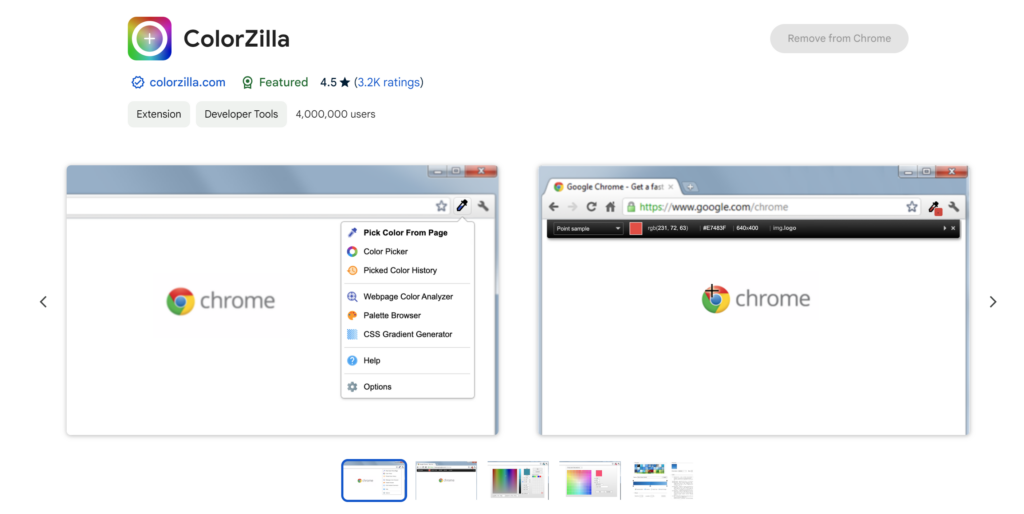
ColorZilla is another great marketing Chrome extension which extracts colours from a webpage in just a few clicks. It takes out all the guesswork of choosing colours, of choosing the perfect shades and unlocks a sense of coherence in your projects. Whether you’re designing a website, crafting social media graphics, or putting together a marketing campaign, ColorZilla helps tie everything together seamlessly.
What really sets ColorZilla apart is how easy it is to use. This helps provide you with the freedom to experiment with colours to find the best colour palette for your project.
5. BuzzSumo:
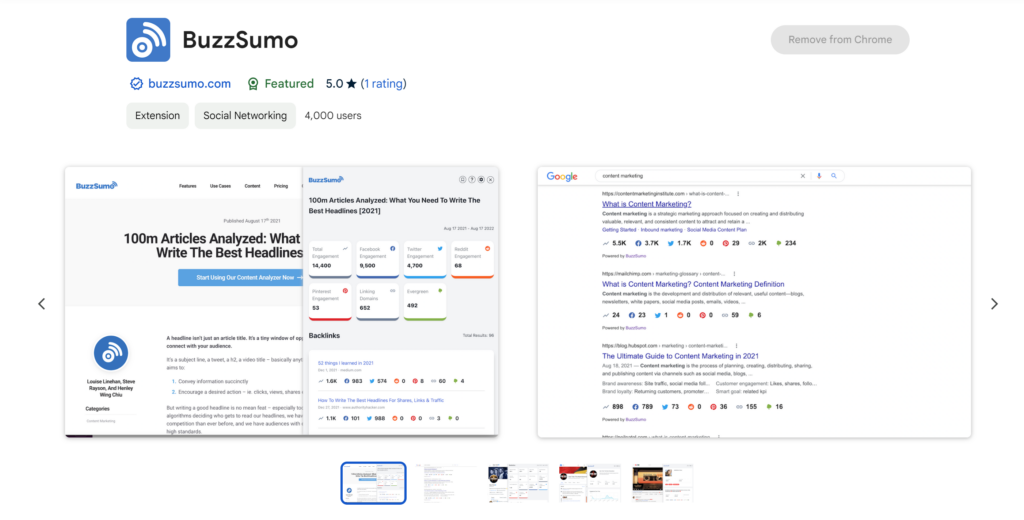
Content marketing is an essential part of many marketer’s marketing strategy. However, constantly churning out fresh content ideas that stand out can be difficult. Fortunately for you, BuzzSumo’s Chrome Extension offer invaluable assistance in this regard.
The extension changes the way you conduct content research by giving you instant access to the hottest articles and trending topics in your industry. The best part is, that all of this operates in real-time so you’re in the loop about what people are most interested in at the moment and join the conversation.
Buzzsumo goes beyond just surface-level analysis by giving you details about each piece of content. From social shares to backlinks, you get a full view of what’s driving engagement within your niche. This helps you fine-tune your approach and create killer content that your audience will love.
6. Evernote Web Clipper:
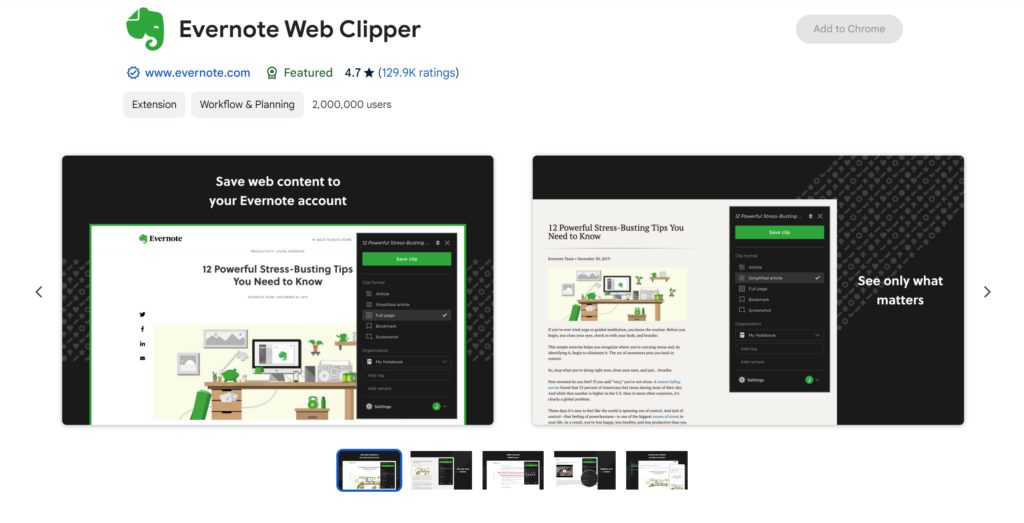
If you’re a marketer who’s always looking for inspiration online, Evernote Web Clipper is about to become your new best friend. Picture this: You’re browsing the web, and you come across an article that’s too good to pass up, a blog post that you know you’ll want to revisit later, or maybe even a PDF that’s packed with valuable information. Instead of adding yet another bookmark or cluttering up your browser with another open tab, just hit the Evernote Web Clipper button. With one click, you’ve clipped that piece of content and stored it directly within your Evernote account so you can access it whenever you need.
What makes this Chrome extension even better is its versatility and customisation. Once you’ve clipped something, you can truly make it your own. Add highlights and annotations, and even organise clips with tags and titles. This helps to improve productivity and makes your clips incredibly easy to find.
For marketers, this tool is a hidden weapon. Not only does it remove the number of tabs you have open (which can be a real headache sifting through), but can also be used in a range of different ways including, conducting competitor analysis, tracking industry trends, or brainstorming campaign ideas.
You may also like: 13 Must-Have Tools for Beginner Marketers!
7. SimilarWeb -Traffic Rank & Website Analysis:
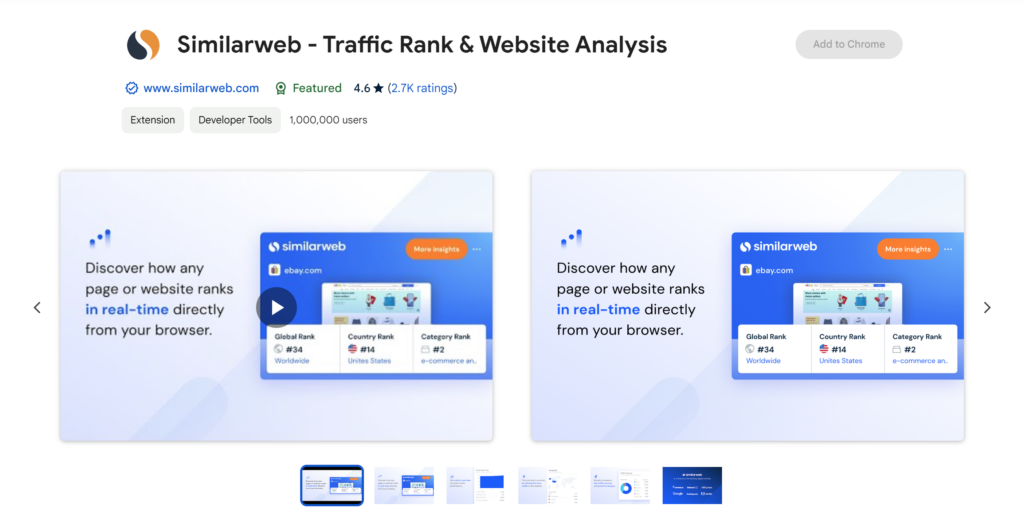
Another great marketing Chrome extension, that I believe everyone in the industry needs, is SimilarWeb. This tool combines all the crucial data you need about a website in one neat interface. From the number of visitors and page views to the average time spent on the site, bounce rate, and more, you can conduct thorough website analysis without drowning in a sea of analytics tools.
One of the key advantages of the Similarweb extension is the way it presents the data. It breaks everything down into easy-to-digest graphs and visuals which allows you to spot trends and patterns at a glance. Whether you’re snooping in on the competition or doing a deep analysis of your own site’s performance, you’ll have all the insights you need right at your fingertips.
Similarweb also gives you a look into the rankings of a site. This means you’ll be able to see how your site stacks up against the competition, while also pinpointing areas where you can improve. Armed with this insight, you can make much more informed decisions on the next steps to take your website up a notch.
8. Hunter – Email Finder Extension:
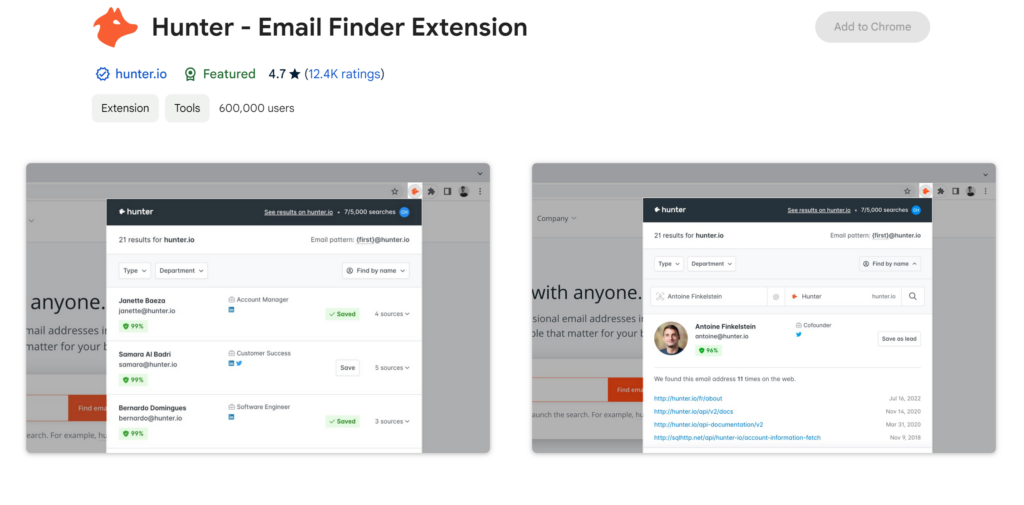
No outreach strategy is complete without the actual emails themselves. And unless you want to spend big on an email address database, looking for them can be a time-consuming task. Hunter – Email Finder Extension helps you say goodbye to the endless scrolling by finding email addresses associated with a website or domain. All you need to do is plug in the domain name or website URL, and you’ve got yourself a list of verified email addresses, ready to go.
This email lookup tool is invaluable for sales professionals, marketers, and business development teams who rely on outreach as part of their strategy. Instead of spending hours manually searching through websites or shooting in the dark with generic email addresses, Hunter gives instant access to verified email addresses. That means you can reach out to your target audience with pinpoint precision and efficiency.
But it’s not just about saving time. Having access to accurate email addresses allows you to tailor your outreach approach. You’re able to take a look at their LinkedIn accounts and find out more information about your prospect. This allows you to create a much more personalised message that speaks directly to them. With targeted emails going straight to the decision-makers or the right department, you’re stacking the odds of getting a response in your favour.
9. Save to Pinterest:
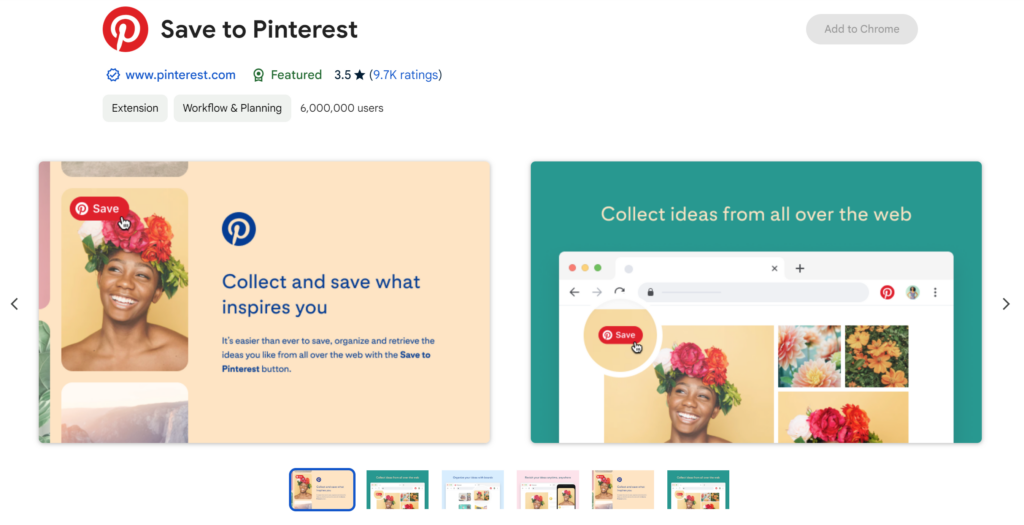
Ever stumbled upon something online that just sparked your creativity? Maybe it’s a jaw-dropping image, an insightful article, or a website that’s just oozing with inspiration. Well, with the Pinterest Save button, you’re able to create a personalised collection of visual content that you can reference later.
It also has a built-in visual discovery tool, which allows you to find content that’s similar to the ones you have already saved. With the click of a button, users can activate the visual search tool, which can help you find similar content within the vast Pinterest ecosystem. This is perfect for finding related content and brainstorming more ideas.
10. Loom – Screen Recorder & Screen Capture:
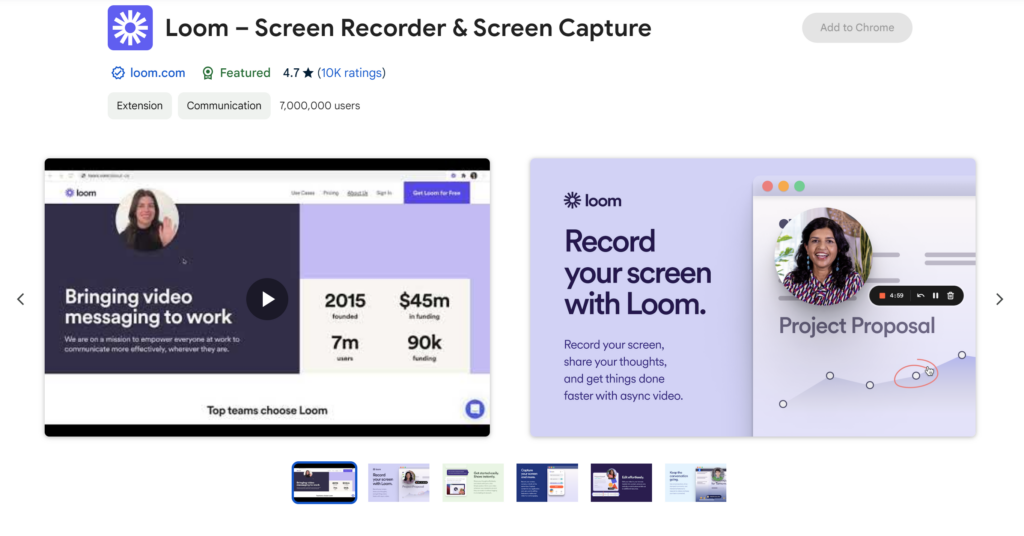
With the rise of video content, you may want to dip your toes into creating some of your own. However, paying for expensive video creation software can create a huge dent in your wallet without receiving much return on investment. Loom lets you record your screen along with your voice, so you can generate a wide range of video content. From creating engaging tutorial videos for social media, or a product review for your YouTube channel, you’re able to create videos right from your browser.
One of the main benefits of Loom is its ease of use. No more wrestling with complicated video editing software or dealing with huge file attachments. Loom takes out all the hassle out of creating and sharing video content, so you can focus on getting your message across loud and clear.
11. GMB Everywhere – GBP Audit for Local SEO:

If you’re a marketer who’s big on local SEO and Google My Business (GMB), the GMB Everywhere extension is for you. This powerful tool lets you access crucial GMB data right within Google itself, saving you the hassle of bouncing between different platforms just to manage your listing.
With the GMB Everywhere extension, you can dive deep into your GMB categories to ensure your listing is optimised for the right keywords and target demographics. Plus, you can run audits, check your location rankings, and even spy on your competitors to see how you stack up in different areas.
The tool also comes with the teleport feature which lets you simulate searches from specific locations, giving you a real-time view of your business’s visibility in different areas. This helps you see where your business is positioned in different areas.
You may also like: How to Increase Brand Awareness: Google My Business!
12. Buffer:
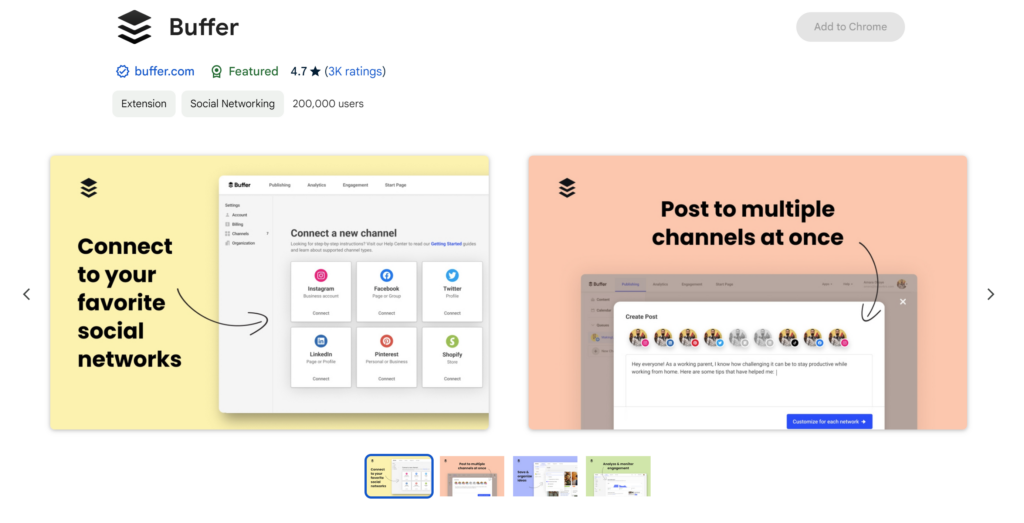
Managing social media presence across multiple platforms can be extremely overwhelming, but the Buffer Chrome Extension is here to help. This lifesaving tool takes the stress out of scheduling and managing posts, giving you back precious time to focus on what really matters – creating killer content and engaging with your audience.
No more logging in and out of different accounts or scrambling to remember when to post. With this tool you’re able to to schedule posts across all your favourite social media platforms, including Instagram, Facebook, TikTok, and more. That means you can plan your posts in advance and ensure they go out at the perfect times for maximum impact.
What’s more, is that this tool syncs seamlessly with your desktop and mobile devices, so you can manage your social media accounts from virtually anywhere. Whether you’re at your desk, on the couch, or out and about, you’ve got full control over your social media strategy.
13. SEOquake:
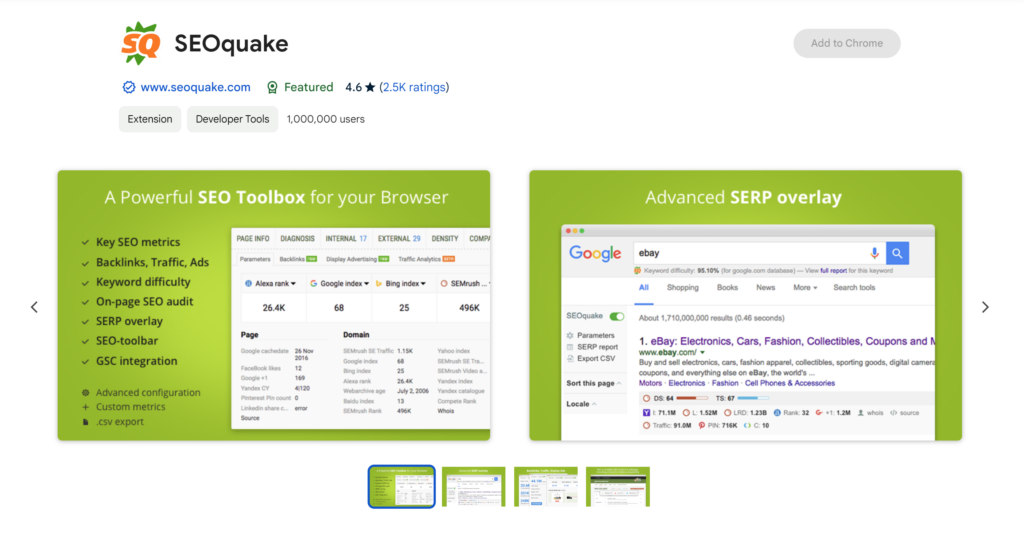
SEOquake’s Chrome extension allows you to access a range of SEO features straight from your browser. One of the reasons why SEOquake is such a beloved tool amongst marketers is the SEO, which sits right at the top of your browser window. This toolbar delivers all the core metrics you need to assess the SEO performance of any webpage you visit, including page authority, domain authority, backlink count, and more. You can customize the toolbar to display the metrics that matter most to you, putting you in control of your SEO analysis.
With SEOquake, you can also run comprehensive audits of your web pages, covering everything from mobile compatibility to meta tags. These audits give you invaluable insights into areas where your website can improve its SEO performance and implement actionable strategies.
14. LastPass: Free Password Manager:
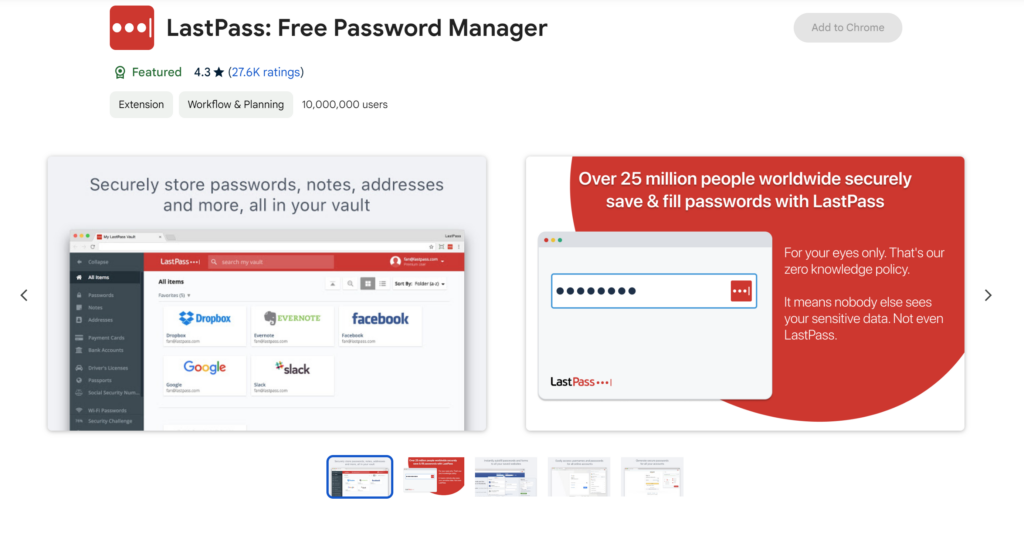
While LastPass may not be designed specifically for marketers, it’s a tool that no one with online accounts should be without – and that includes marketers. As a marketer, you’ve got logins for everything under the sun: software, social media, analytics tools, and so much more. LastPass makes accessing all those accounts as quick as possible. This helps you focus on what you do best – marketing!
The best feature of this tool is hands down the automatic login. Instead of clicking away endlessly to log in to different websites, users can log in to websites with just a single click. This not only saves time but also minimises the risk of password theft.
15. SocialiQ – Influencer Marketing Research Tool:
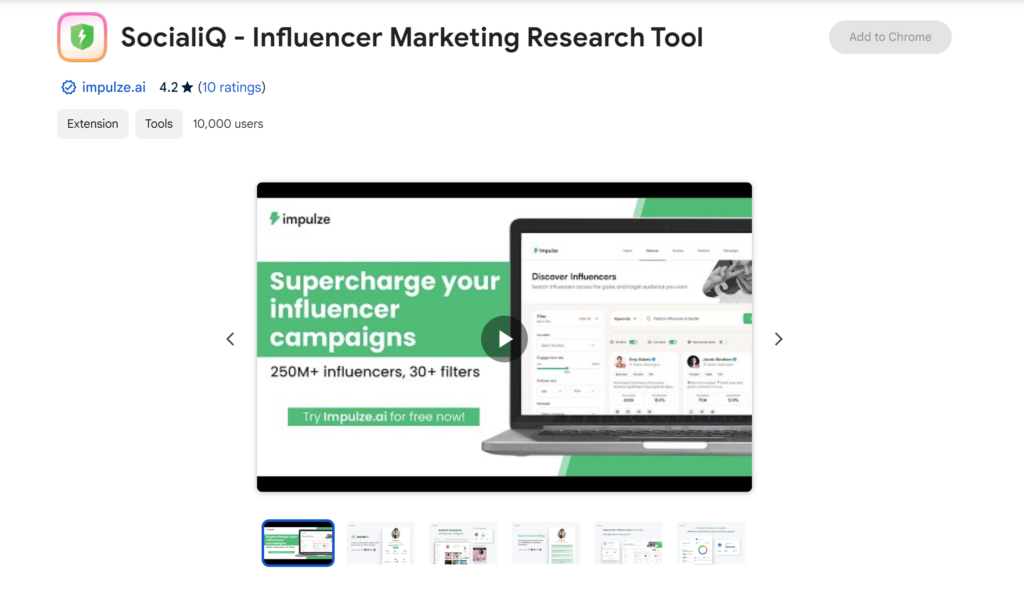
Influencer marketing has become the bread and butter marketing method for many brands. However, finding the right creators for your campaign can be incredibly time-consuming. The amount of analysis and research you’ll have to do can create a lot of pressure for many marketers. With SocialiQ, it takes the stress out of sifting through countless profiles by providing you with instant insights about an influencer from major social media platforms. This helps you shortlist your favourite profiles directly from your browser.
The best part of SocialiQ is it’s focus on quality over quantity. The tool isn’t just throwing numbers at you;nstead, it provides in-depth insights beyond surface-level metrics. While other platforms might simply show likes and follower counts, SocialiQ goes deeper by providing engagement rates, authenticity metrics, and real impact data. What’s more is it’s built-in features detects things like credibility, fake follower detection, sponsored post-performance, and audience demographic.
This 360° view helps you sure you’re not just picking influencers blindly. Instead, you’re making informed decisions based on what truly matters to your brand.
Closing Thoughts:
Marketing Chrome extensions are amazing assets to have in a marketer’s toolkit. They offer a wide variety of features that can improve your productivity and effectiveness. From SEO to social media management, these extensions help you tackle any marketing problem that may come your way.
And with a wide array of extensions to choose from, I’m certain there’s something for everyone. Whether you’re a professional with over 10 years of experience looking to optimise your workflow or you’re just starting out and trying to figure everything out, you’ll find something that fits your needs. With these extensions by your side, the sky’s the limit for your marketing success!
